When it comes to cloud hosting, it’s easy to get lost in spec sheets and marketing claims.
I wanted real answers: How do different Digital Ocean droplets actually perform today?
In this detailed benchmark analysis conducted in May 2025, I evaluated four different Digital Ocean droplets, comparing key factors such as CPU architecture (Intel vs. AMD), regional performance (New York City data centers NYC1 and NYC3, and the Singapore region SGP1), RAM allocation (1GB vs. 2GB), disk performance, and network capabilities.
If you’re deploying a WordPress site, API, or app, this deep dive into CPU, disk, RAM, and network performance will help you choose the right droplet configuration for your needs. This will also help developers, system administrators, and businesses make informed decisions when deploying Digital Ocean droplets for optimal performance.
Let’s start with the droplet configurations:
| Hostname | Region | CPU Type | RAM | Disk | OS |
srv1 | NYC3 | AMD | 1 GB | 25 GB SSD | AlmaLinux 9 |
srv2 | SGP1 | AMD | 1 GB | 25 GB SSD | AlmaLinux 9 |
srv100 | NYC1 | AMD | 2 GB | 50 GB SSD | AlmaLinux 9 |
srv1000 | NYC3 | Intel | 1 GB | 25 GB SSD | AlmaLinux 9 |
I spun up four droplets across three regions (NYC1, NYC3, and SGP1) with similar RAM, CPU, and storage specs, and put them through real-world tests. This article focuses on raw infrastructure performance. In the upcoming article, I’ll install a full WordPress stack (Apache, NGINX, MariaDB, Redis) on these droplets and benchmark it under real-world conditions — including a 40-page site with 27 plugins.
Benchmark Results:
1. CPU: Intel vs AMD:
First, let’s measure CPU performance by Prime Calculation. This test simulates compute-intensive workloads and helps highlight raw CPU efficiency and responsiveness.
| Hostname | CPU | Events/sec | Avg Latency (ms) |
srv1 | DO-Premium-AMD | 584.33 | 1.71 |
srv2 | DO-Premium-AMD | 1363.99 | 0.73 |
srv100 | DO-Premium-AMD | 1241.27 | 0.80 |
srv1000 | DO-Regular-Intel | 781.69 | 1.28 |
- The best-performing AMD instance (
srv2) is ~75% faster than the Intel droplet (srv1000). srv1is underperforming despite having the same AMD Premium label — likely due to CPU scheduling or shared tenancy issues.
Next, let’s try the zip compression/decompression benchmark (MIPS). These results give insight into real-world workloads like packaging, archiving, and data processing.
| Hostname | CPU | Compression MIPS | Decompression MIPS |
srv1 | DO-Premium-AMD | 3144 | 3079 |
srv2 | DO-Premium-AMD | 2970 | 2920 |
srv100 | DO-Premium-AMD | 3107 | 2989 |
srv1000 | DO-Regular-Intel | 2421 | 2373 |
- In compression-heavy workloads, AMD droplets outperform Intel by ~28–30%, with
srv1surprisingly doing well despite poor prime calculation results. - This discrepancy suggests that
srv1may throttle under CPU-bound load, but not under disk/CPU-mixed load, pointing to a dynamic frequency scaling issue.
2. Disk Speed:
I then assess disk throughput using sequential cached and buffered read tests. This reflects the base disk performance and cache effectiveness of each droplet’s storage layer.
| Hostname | CPU | Cached Reads (MB/s) | Buffered Read (MB/s) |
srv1 | DO-Premium-AMD | 8,314.48 | 985.46 |
srv2 | DO-Premium-AMD | 13,920.28 | 1,503.94 |
srv100 | DO-Premium-AMD | 14,948.69 | 1,628.73 |
srv1000 | DO-Regular-Intel | 8,681.90 | 1,531.92 |
- AMD droplets (
srv100,srv2) show ~70% better cached read speeds than the Intel droplet. - But
srv1lags behind in buffered performance, possibly throttled I/O.
Next, I benchmarked random 4K read performance to simulate real-world disk usage. This test captures storage responsiveness in database-heavy or I/O-intensive applications.
| Hostname | CPU | IOPS (avg) | Bandwidth (avg) | Latency Avg (µs) |
srv1 | DO-Premium-AMD | 25.7k | 105 MB/s | 153.85 |
srv2 | DO-Premium-AMD | 21.4k | 87.5 MB/s | 185.77 |
srv100 | DO-Premium-AMD | 20.9k | 85.5 MB/s | 189.82 |
srv1000 | DO-Regular-Intel | 18.2k | 74.4 MB/s | 218.51 |
srv1flips expectations: It outperforms all others in random read bandwidth and IOPS, despite lagging in CPU and buffered reads.- Latency is best on
srv1, which suggests its I/O stack or block device assignment was optimized, even if CPU performance was weaker.
3. Network Speed:
I also ran internet speed tests to assess network performance, covering both download and upload throughput. This reflects how well each droplet can handle external data transfer, important for APIs, streaming, and content delivery.
| Hostname | Region | Ping (ms) | Download (Mbps) | Upload (Mbps) |
srv1 | NYC3 | 11.68 | 2849.09 | 1151.82 |
srv2 | SGP1 | 1.90 | 3734.51 | 1894.33 |
srv100 | NYC1 | 11.73 | 3094.17 | 1595.19 |
srv1000 | NYC3 | 10.52 | 2775.67 | 1298.54 |
srv2(SGP1) showed the best performance overall, with the lowest latency (1.9 ms) and the highest download and upload speeds, ideal for Asia-based services.srv100(NYC1) outperformed both NYC3 droplets in download (+~9%) and upload (+~20%) compared tosrv1.- All droplets delivered strong bandwidth, with download speeds over 2.7 Gbps and upload speeds over 1.1 Gbps, confirming Digital Ocean’s high-capacity networking.
4. RAM Performance:
I ran memory throughput tests to compare RAM access performance across all droplets. The number of memory operations completed in 10 seconds provides a measure of raw memory speed.
| Hostname | Region | RAM | Total Events | Avg Throughput (Events/sec) |
srv1 | NYC3 | 1 GB | 46,062,974 | 4.61 million |
srv2 | SGP1 | 1 GB | 38,410,199 | 3.84 million |
srv100 | NYC1 | 2 GB | 40,821,895 | 4.08 million |
srv1000 | NYC3 | 1 GB | 29,825,243 | 2.98 million |
srv1(NYC3, AMD, 1 GB) had the fastest RAM throughput, outperforming all other droplets by a margin of ~13% over srv100, ~20% over srv2, and ~54% over srv1000.srv1000(Intel) lagged significantly behind, ~35% slower thansrv2, reaffirming its underperformance in memory and CPU-intensive tasks.srv100(NYC1, 2 GB RAM) showed solid performance, but its extra RAM did not result in proportionally higher throughput, suggesting memory speed or latency matters more than RAM size for this test.
5. Visual Summary:
The chart below consolidates all performance metrics into a single visual, allowing quick comparison across RAM throughput, CPU events/sec, disk IOPS, and network speeds.
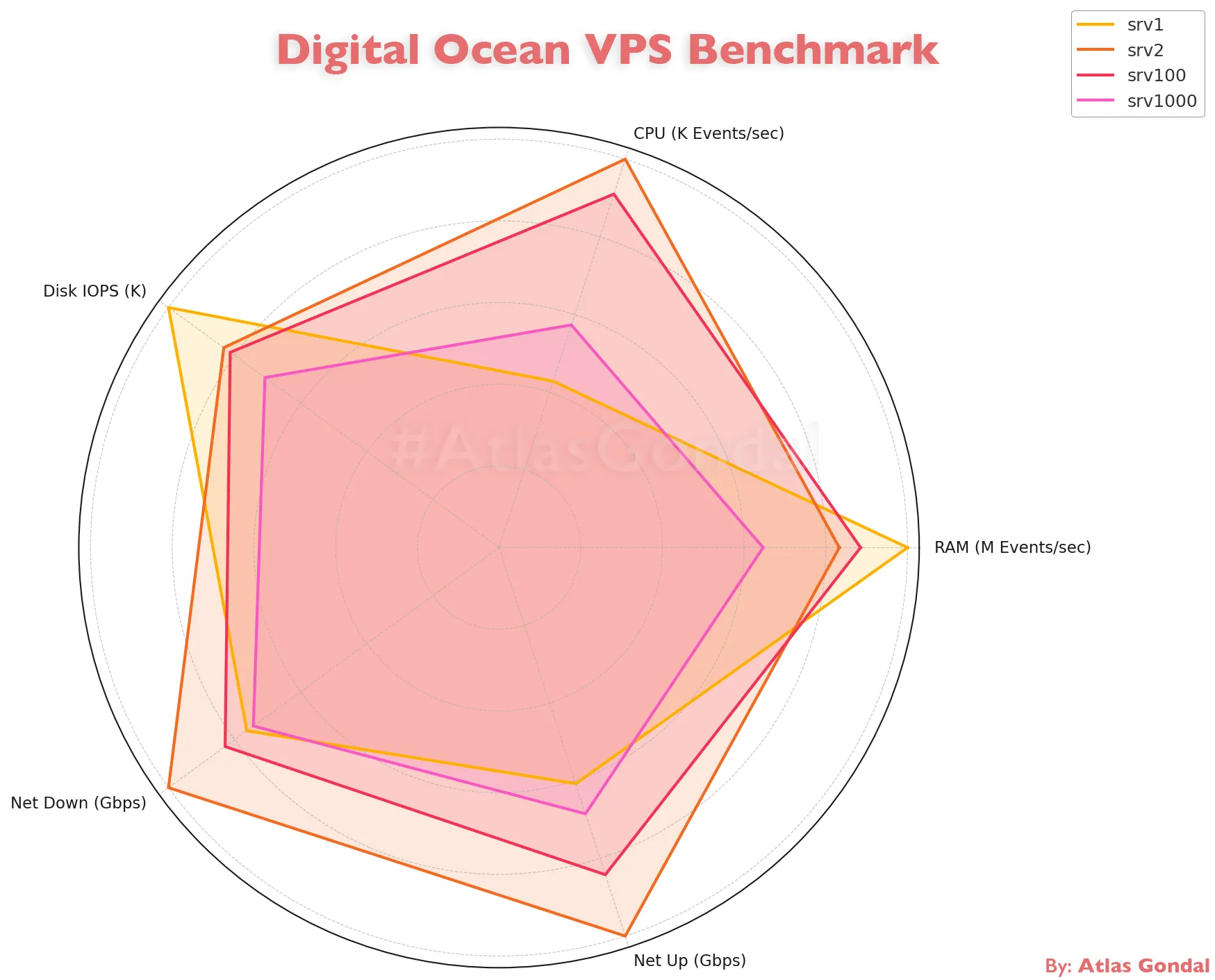
srv1 demonstrates the strongest memory and disk performance, making it well-suited for workloads requiring fast local operations. srv2, hosted in Singapore, clearly dominates in both download and upload throughput — a great fit for network-heavy applications, especially in Asia-Pacific regions. Meanwhile, srv100 performs consistently across all categories, showing no major weaknesses. In contrast, srv1000 consistently underperforms, with noticeably weaker CPU and RAM throughput, confirming the performance gap between Digital Ocean’s legacy Intel-based droplets and their newer AMD Premium offerings.
The grouped comparison below breaks down each metric into actual values, making it easy to see how each droplet stacks up in raw performance.
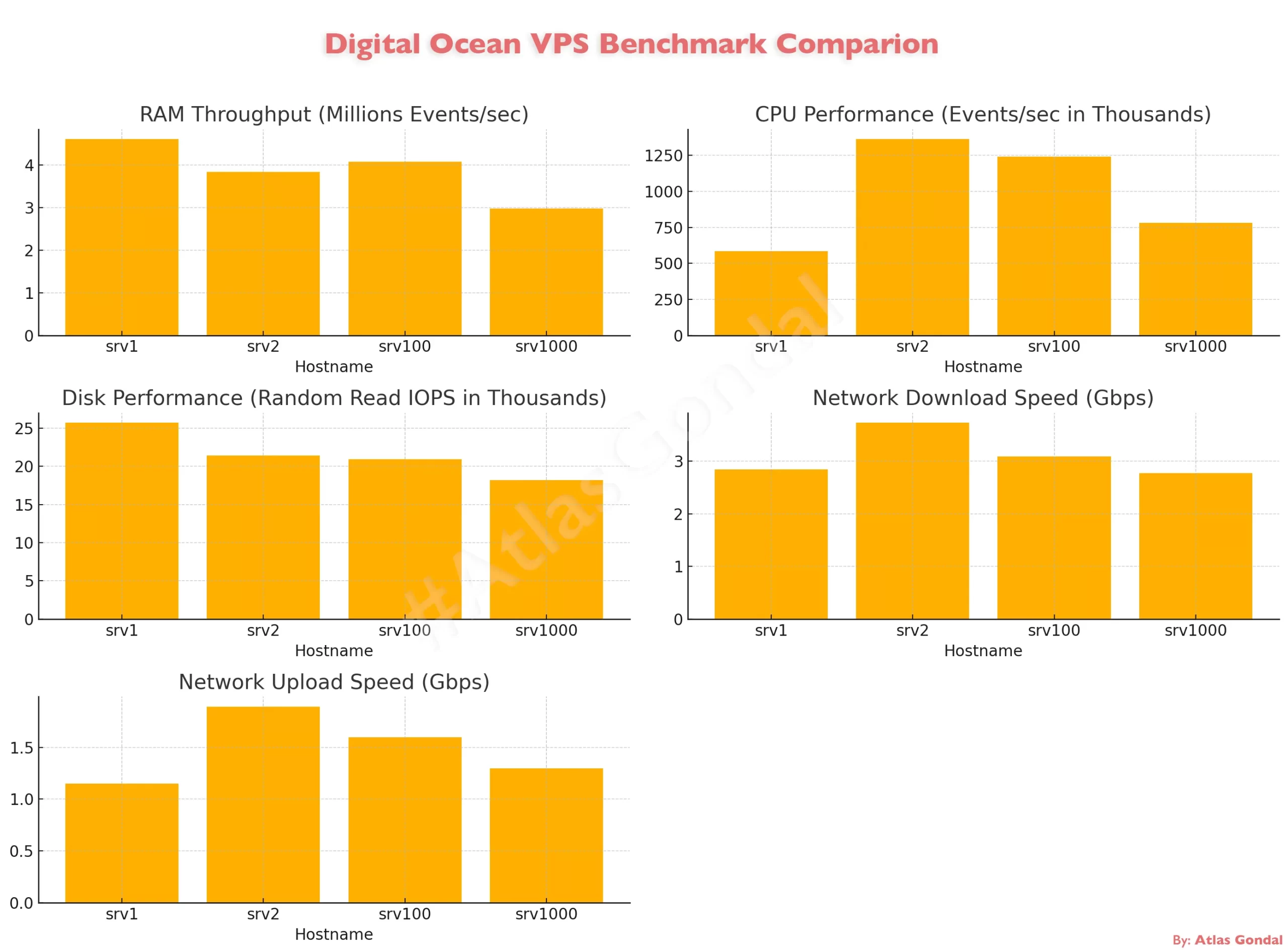
srv1 leads in RAM throughput and disk IOPS, reinforcing its strength in local operations. srv2 delivers the highest network performance by a clear margin, making it ideal for data-heavy traffic or edge caching scenarios.
srv100, the only droplet with 2GB RAM, maintains solid performance across all categories — a strong general-purpose option. Meanwhile, srv1000, based on older Intel architecture, trails in nearly every metric, particularly CPU and RAM, underscoring the performance gap between Digital Ocean’s older and newer droplet generations.
If you’re specifically interested in how the full LEMP/LAMP stack performs under load — including PHP, Apache, NGINX, and database queries, check out my in-depth WordPress Stack Performance Comparison.
Conclusion
Whether you’re running a small business site or scaling a high-traffic application, choosing the right droplet makes a measurable difference. AMD droplets, especially in newer regions like NYC3 and SGP1, offer clear performance advantages. But remember: no two droplets are identical. Always benchmark after provisioning, and choose based on your app’s real-world bottlenecks, not just the spec sheet.
After benchmarking four Digital Ocean droplets across key performance dimensions — CPU, memory, disk I/O, and network — several clear trends emerged:
- AMD droplets outperformed legacy Intel-based plans across CPU, memory, and disk benchmarks — often by 30–70%.
srv1andsrv100delivered the best overall balance — withsrv1leading in RAM and disk IOPS, andsrv100offering strong network and CPU results, especially considering it has 2GB of RAM.srv1000(Intel, NYC3) underperformed in nearly every category, confirming that older “Regular” Digital Ocean plans no longer compete with the Premium lineup.- Network performance was strong across all regions, with consistently high throughput and low latency, especially in Asia-Pacific locations.
- Extra RAM (e.g., 2GB vs 1GB) didn’t translate to faster memory access, but it does offer more headroom for caching, multitasking, and database workloads.
- AMD Premium droplets consistently outperformed Intel-based droplets, often by 30–70%, across CPU, RAM, and disk performance.
- Hardware variance exists, even within the same droplet type, so testing after provisioning remains essential for ensuring predictable performance.
If you’re deploying compute-intensive, memory-heavy, or disk-bound applications, go for AMD Premium droplets in newer regions like NYC3 or SGP1. For legacy workloads, avoid older Intel-based setups.
Continue the Series
- Part 2: WordPress Performance with Apache, NGINX, Redis & PHP-CGI
- Real-world WordPress benchmark with full LAMP stack and Redis caching — focusing on plugin-heavy, dynamic workloads.
- Part 3: WordPress Performance with Apache, NGINX, Redis & PHP-FPM
- Upgrade to PHP-FPM and introduce high-concurrency stress testing — including a 1,000-request benchmark.
Need Help?
If you’re deploying a performance-critical application — whether it’s WordPress, Laravel, a Node.js app, or a custom API — or need help with server hardening, caching, scaling, or building a production-grade LEMP stack, I offer consulting and full-stack infrastructure setup for modern Linux environments. Let’s talk.
If you’d like to try Digital Ocean with $200 in free credit, sign up with my referral link here.


No comment yet, add your voice below!