When it comes to AI and machine learning (ML) tasks, choosing the right laptop can make a world of difference. Today, we’re looking at two top contenders: the Dell XPS 15 and the MacBook Pro M1 16″. Both are powerhouses in their own right, but how do they stack up when running ChatGPT like heavy machine learning models locally using Ollama? Let’s dive in and find out.
Meet the Beasts
The Dell XPS 15 9520 (2022) is a beast in the Windows world. Packed with an Intel Core i9 processor, 64GB of RAM, a massive 2TB SSD, and an NVIDIA RTX 3050 Ti GPU, this laptop is designed to handle the most demanding tasks. Running on Windows 11, it promises the latest features and optimizations.
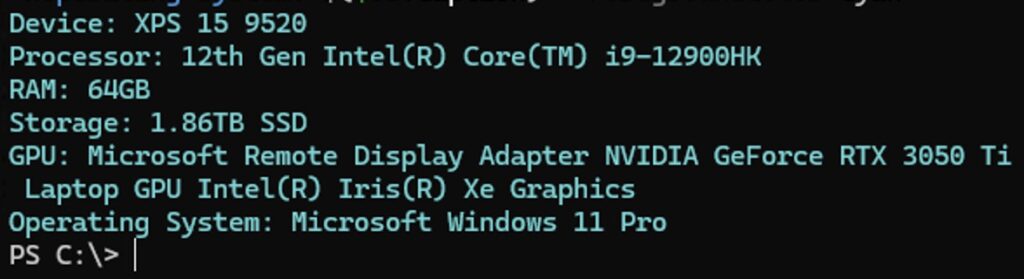
On the other side, the MacBook Pro M1 16″ (2021) represents Apple’s bold move into custom silicon. With a 10-core CPU, 16-core GPU, 16GB of unified memory, and a 1TB SSD, it’s not as spec-heavy as the XPS on paper. However, the M1 chip, coupled with macOS Sonoma, is known for its efficiency and seamless integration between hardware and software.
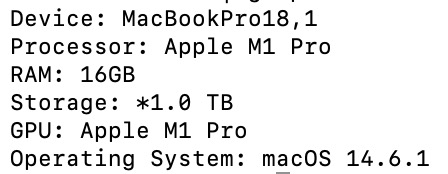
Setting Up for the Test
Both laptops were set up with the latest version of Ollama, ensuring they had the best possible environment to run the AI models. I verified that each machine was updated and ready to go, with latest Ollama version 0.3.8, as of date.
Running the AI Models: Specs vs. Real-World Performance
For this test, I used the llama3.1 model on both machines, ensuring a fair comparison. The prompts I used were designed to test both simple and complex tasks, such as:
- What is the capital of France?
- Translate the following sentence to Spanish: ‘The weather is nice today’.
- Write a short story about a robot exploring Mars.
- Write a Python function to sort a list of numbers using bubble sort.
Take a look at the results for all questions in following screenshots.
What it the Capital of France?
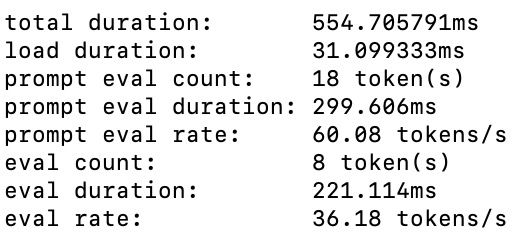
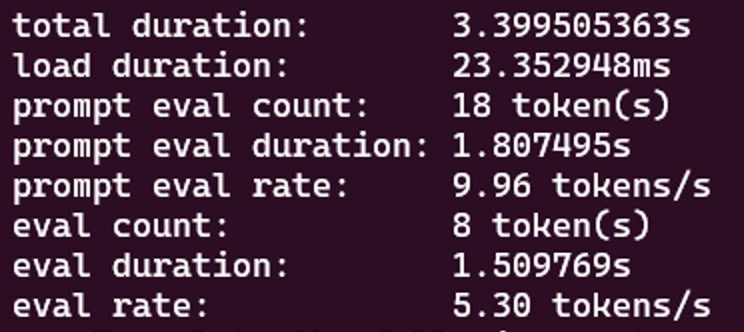
What it the Capital of France?
Translate the following sentence to Spanish: 'The weather is nice today'.
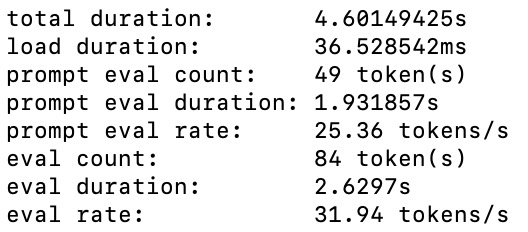
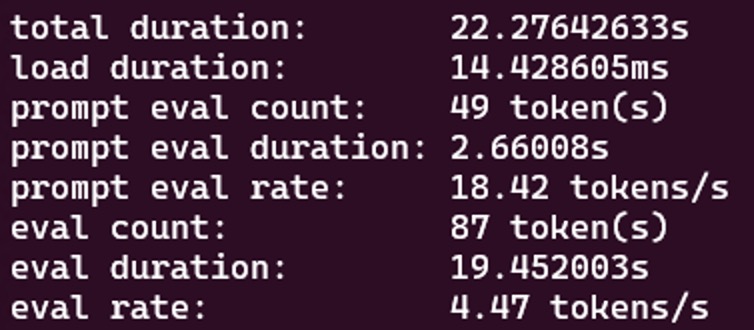
Translate the following sentence to Spanish: ‘The weather is nice today’.
Write a short story about a robot exploring Mars.
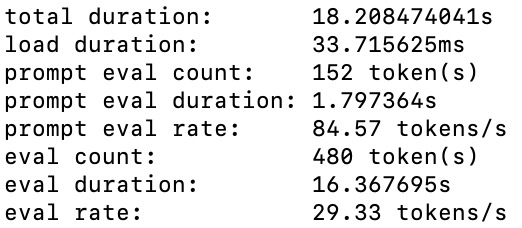
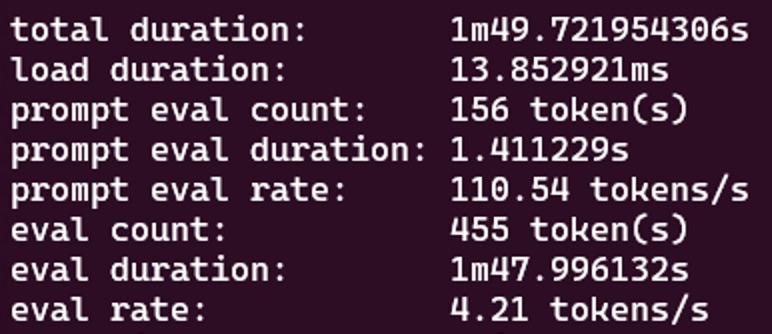
Write a short story about a robot exploring Mars.
Write a Python function to sort a list of numbers using bubble sort.
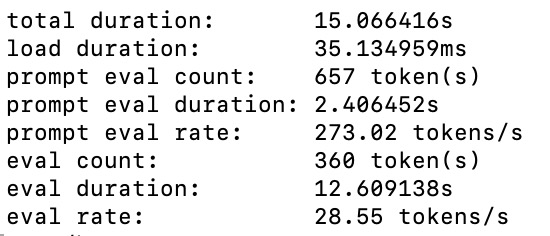
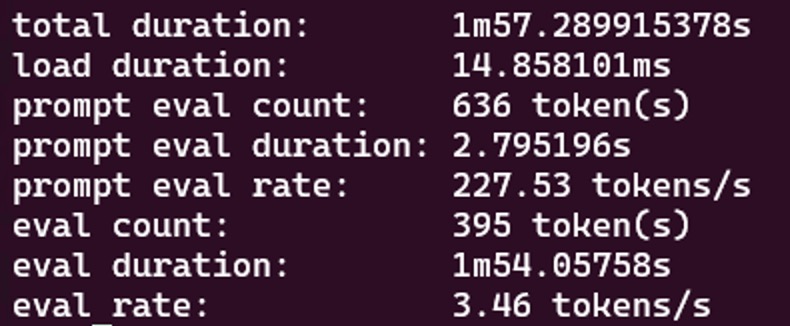
Write a Python function to sort a list of numbers using bubble sort.
Surprisingly, the MacBook Pro M1 outperformed the Dell XPS 15 in terms of response time. Despite the XPS’s superior specs, it struggled to keep up, even on clean start and there is no chance it stands near to MacBook Pro during extended use due to it’s heat problem. The XPS heat up fairly quickly, leading to thermal throttling that slows down performance and feels like a classic Pentium 4 laptop with polish outfit.
In contrast, the MacBook Pro M1 handled the tasks smoothly. Even with fewer cores and less RAM, it delivered faster responses consistently. The M1 chip’s efficiency shone through, as the MacBook Pro didn’t suffer from excessive heat or throttling, maintaining stable performance throughout the test.
Conclusion: A Costly Surprise
The results were clear: the MacBook Pro M1 16″ is the better choice for running AI/ML tasks. Despite its seemingly lower specs, it delivered a more stable and reliable experience, free from the heat issues and bottlenecks that plagued the Dell XPS 15. What’s even more surprising is that the Dell XPS 15, which was priced comparably to the MacBook Pro and came with beefier hardware, still couldn’t match the performance of Apple’s machine. In the end, the XPS’s higher cost didn’t translate into better performance, making the MacBook Pro the clear winner.
Need Help with AI/ML?
If you’re working on AI/ML projects and need expert help, I’m available to assist. Whether you’re looking to analyze business data using AI, create offline GPT like models, or tackle any other AI-related tasks, I’ve got the expertise to support your goals. Get in touch to learn how I can help you leverage AI for your business needs.


No comment yet, add your voice below!